Getting Things Done, with Asana
In May of 2023 I wrote a series of posts in our internal company newsletter, “The Owlet”, introducing the “Getting Things Done” (GTD) system and how it can be applied in our task management tool, Asana. The feedback I got from these posts was positive and broadly applicable across the many functional teams within Bellroy. I figured if it had such an effect on such a diverse bunch of people, it was likely worth sharing with the world. Enjoy!
Introducing “Getting Things Done”
GTD is a time management and productivity system created by David Allen. The system’s core idea is to capture all of the tasks that clutter our minds and to organise them in a structured way that allows for efficient and stress-free execution.
The system consists of five basic steps:
- Capture: capture all of the tasks that come to mind. This can be done by writing them down in a notebook or using a digital tool such as a to-do list app.
- Clarify: Once everything has been captured, clarify what each item actually means and whether it requires action. This involves determining whether an item is actionable, and if so, what specific action is needed.
- Organise: Once all items have been clarified, they need to be organised into categories such as “Next”, “Blocked” or “Someday”. This step is important for ensuring that tasks are categorised/prioritised appropriately and that nothing falls through the cracks.
- Reflect: regularly review all of the tasks that have been captured and organised, making any necessary updates or adjustments. Reflect on how your process is working and update that, too.
- Engage: The final step is to actually engage the process, and do the work!
I’ve been using the GTD system for several years now in both my personal and professional life. I’ve found it to be extremely effective. It’s helped me to stay organised and stay focused on the tasks that are most important. For my personal task list I use Nirvana, a tool purpose-built for GTD. At work, I use Asana. While Asana is not a pure GTD tool, you can easily implement a GTD system within it.
In the following article, I’ll be sharing some tips on how to implement the GTD system using Asana.
Step 1 - the “Capture” step
The first step of the GTD productivity system is to “Capture” all of your tasks in a trusted system. Asana is a powerful tool that can help you do just that.
For this system to work for you, you need to have confidence that all of your tasks are captured in Asana. You need to go through all of your current task lists (including your mental ones) and add them to Asana. You may require an hour or two to do this, so set aside an appropriate amount of time. It’s worth it!
The “My Tasks” project will be the place where you can quickly add any new tasks that come to mind. You can add new tasks to your “My Tasks” project by clicking the + button in the top bar on any Asana page and selecting “Add task.” This will open a popup window, where you can describe the task and optionally assign it to a project.
You can also use the Asana mobile app to capture tasks and ideas on-the-go. Whether you’re waiting in line at the grocery store or sitting on the bus, you can quickly add a task to your “My Tasks”.
The Asana Slack integration allows you to turn Slack messages straight into Asana tasks, with a link back to your Slack conversation. This is useful when you want to revisit the conversation without being distracted from your current focus.
Asana’s Chrome browser extension is another powerful tool that can help you capture tasks and ideas quickly. With the extension installed, you can add tasks to your “My Tasks” directly from your browser. For example, if you come across an interesting article that you want to read later, you can quickly add it to your “My Tasks”.
Finally, it’s important to review your “My Tasks” regularly. I’ll talk more about best practices for this later. For now, set aside time each day to review your “Inbox” and your “My Tasks” board. I recommend doing this at the start of each day - I usually set aside the first 15 minutes of the day to review these and plan my day. If you know you’re going to spend this time each day, you start to get less distracted by things appearing in “Recently Assigned” and “Inbox” during the workday.
Step 2 - the “Clarify” step
The second step of the GTD productivity system is the “Clarify” step. In this step, you review all of the tasks you “Captured” in the previous step and determine whether they require action. This should be incorporated into a daily “My Tasks” and “Inbox” review process.
For each item in your “Inbox” or “Recently assigned” section of your “My Tasks” project, identify whether a task is actionable or not. If the task is not actionable, it may be a reference item or something that needs to be filed for future reference - you might move it into whichever system you use for reference information (I use Obsidian for this purpose; Evernote and Google Keep are also good tools for storing snippets of information). If the task is actionable, determine the specific next action required to move it forward. For example, if the task is “write an article”, the next action may be “create an outline for the article”.
Use Asana subtasks to lay out the bite-size tasks required to achieve the objective. Pro-tip: you might want to assign both the parent task and the subtasks to yourself so that you can prioritise subtasks independently.
For each task, determine the outcome you want to achieve and what context is required to achieve it. Determining the outcome will help you determine whether the task is actually necessary and whether it is aligned with your goals. Can the task be completed in your current context? For example, if you need to make a phone call to complete the task, you may need to be in a quiet place where you can concentrate. If you’re not in the right context, you may need to defer the task to a later time. Specifying context is also useful for batching tasks that require similar context.
Finally, for any tasks that can and should be delegated to someone else, delegate them during your daily review.
Step 3 - the “Organise” step
The third step of the GTD productivity system is the “Organise” step. In this step, you organise your “My Tasks” into a system that makes sense to you. Asana has multiple mechanisms for effectively organising your tasks.
Using Asana sections
One of the simplest and most effective organising mechanisms you can put in place is to use Asana rules to create due-date driven sections of your “My Tasks” project. With these rules in place, once you put a due date on a task you can be confident it will be surfaced to you at the right time.
My “My Tasks” board has five sections (in order):
- Recently assigned - tasks recently assigned to me by myself and others
- Blocked - tasks waiting on other tasks/people
- Today - my daily plan
- Next - tasks due in the next week
- Someday - everything else
Here are the rules I have set up on my “My Tasks” project:
- Move tasks due today to the “Today” section.
- Move tasks due in one day to the “Next” section.
- Move tasks due in three days to the “Next” section.
- Move tasks due in one week to the “Next” section.
These last three rules are a bit of a hack, but they work well for me. Asana doesn’t have a way of saying “move tasks due between one and seven days from now into this section”, so I’ve had to use multiple rules to make sure everything gets caught.
Using tags
Asana has general-purpose tagging included in all projects by default. You can use tags to categorise your tasks by just about any criteria you can think of. For example, you might use tags to organise tasks by:
- Effort (low, medium, high)
- Impact (low, medium, high)
- Priority (low, medium, high)
- Context (required location e.g. “office”, required equipment e.g. “sketchpad”)
… and then use your categorisations to plan your day. For example, “if I don’t have any high priority tasks to do today while I’m in the office, I’ll schedule work on medium priority tasks that require the office”.
Using custom fields
The premium tier of Asana includes the ability to create custom fields. Custom fields are great for when you want a more finely tuned instrument for categorising or measuring your tasks in order to organise them. For example, you might add a custom field to include an estimate of how many minutes a task will take and use that to plan your day. Alternatively, you can create a custom currency field to estimate the financial benefit of a task and use that as a prioritisation guide.
Use what works for you!
For me, just diligently doing my daily review and having the due-date driven sections of “My Tasks” is enough to keep me organised. However, in other Tech Team projects we use a combination of tags and custom columns to prioritise tasks for the team. The important thing is to experiment and find what works for you. In the next step, you’ll incorporate reflection into your daily review process and use it to continually improve.
Step 4 - the “Reflect” step
The “Reflect” step is the fourth step of the GTD productivity system. In this step, you review and reflect on your tasks and process to ensure that they are still relevant and aligned with your goals. Setting aside regular time to review your “My Tasks” and “Inbox” is critical to your ongoing GTD success.
Every day
I start each day with a 15 minute review, during which I complete the following steps:
- Review my “Inbox”. Is there anything that requires action from me? Create tasks for those actions if they don’t already exist.
- Switch to “My Tasks” and review “Recently assigned” and do (anything two minutes or less), delegate (re-assign) or defer (set a due date and move to the appropriate section) everything in that section.
- Review “Blocked” and see if the tasks in that section are still in fact blocked. If they are not, move them to the appropriate section. If they are, see if there is anything I can do to unblock them (sometimes a gentle poke is all that’s needed).
- Plan my day - review “Today” and “Next” and put tasks in priority order. Check my calendar and double check whether my plan is practical given the time I have available outside of meetings. Reflect on the previous day and whether I under- or over-estimated the time I needed for each task that I had planned to do.
- (If time) Review “Someday” and check that the tasks in those sections are still relevant and categorised appropriately.
Here’s another representation of a similar process, from Sam T. Davies’ summary of Getting Things Done (which is well worth a read).
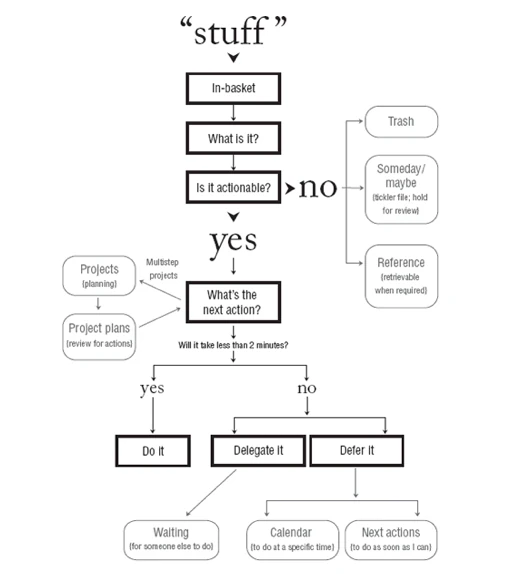
Every week
It’s important to see what you have accomplished and celebrate your wins! Doing this gives you a lovely little dopamine hit that keeps you motivated and focused on your goals.
In Asana, you can filter your “My Tasks” by “Completed” to see what you have completed in the last week. I use this view every Friday when the Tech Team does our weekly demos, both to celebrate the work I’ve done and to pick something cool and/or interesting to show off to the team.
Step 5 - the “Engage” step
The “Engage” step is the fifth and final step of the GTD productivity system. In this step, you use your GTD system in Asana to do the work! This article has laid out, broadly, all the tools you need to Get Things Done.
- Capture tasks in Asana as soon as you learn about them. Don’t stress too much about documenting every aspect - just record enough information for you to know what to do with it during your daily review.
- Clarify the task in your daily review. Determine whether there’s a clear action you can take. Where possible, update the title and description so that someone else could easily pick it up and do it. And if it can be delegated, delegate it.
- Organise your tasks using a system that makes sense to you. Use due dates, tags, sections… whatever you find most effective.
- Reflect on your performance and your system each day. Are you managing to stick to your plan? If not, why not? You might need to try several organisational approaches before you find the right one. Be kind to yourself - there will be days where you grossly overestimate or underestimate your capacity or the work. Try to get better calibrated on what is realistic.
- Engage with the GTD philosophy. Look for the best next action to take from all of your tasks. Feel better about the tasks you are consciously choosing to do, and the tasks you are consciously choosing not to do.
My subjective experience of prioritising and executing work in this way is that I am less distracted and more satisfied with my work at the end of each day. I feel less reactive and more proactive. Sometimes important things show up and demand your immediate attention, and that’s fine. That’s the nature of working in a fast-paced, high-impact environment. However, I find that I am able to make the decision to devote my immediate attention more mindfully. I’m able to quickly judge the importance of the task against my daily plan and be confident that I’m not missing something important.
In David Rock’s excellent book, “Your Brain At Work” (9m video summary of core message), the author describes task prioritisation as one of the most cognitively demanding activities the human mind engages in. He also states that the best time to perform this activity is at the start of your day, when mental energy levels are high. Having a disciplined practice of reviewing your tasks and planning your day each morning is a great way of aligning your activities for your energy levels.
Good luck, and let’s Get Things Done!